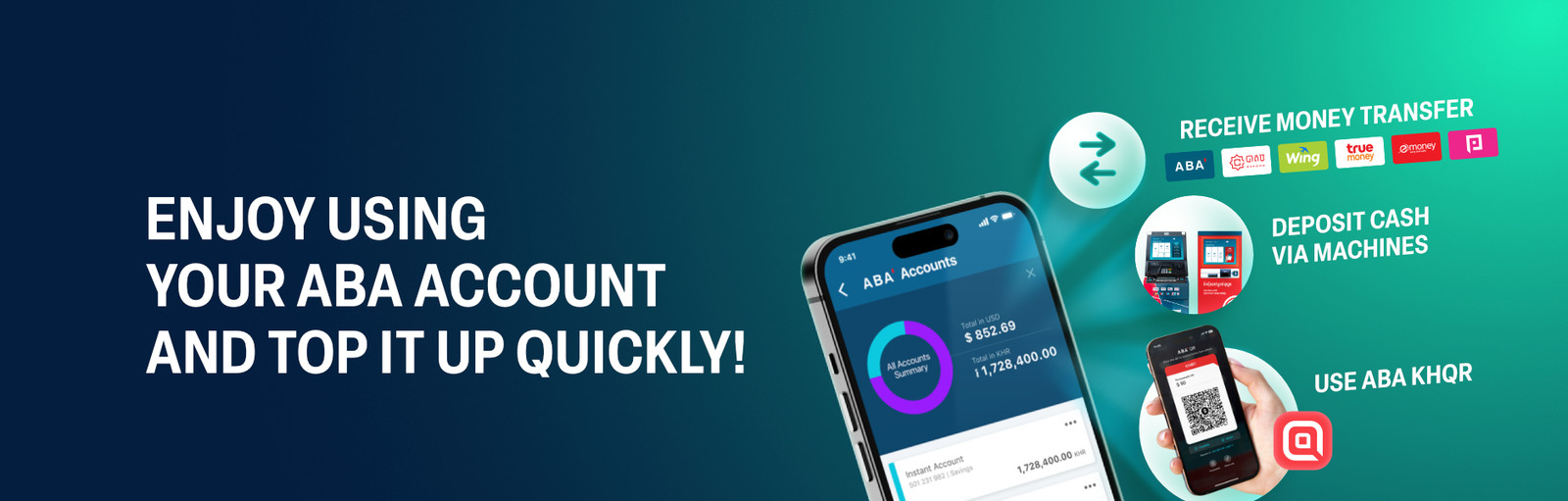
How to Top Up ABA Account
ABA offers multiple ways of safe and convenient cashless payment collection for your business. We support both domestic transactions and payments from international cards including Visa, Mastercard, and UnionPay International.
No matter how big or small your business is, choose your preferred cashless payment collection method and apply for it via the links below. No bank branch visit required!
Deposit cash into your account conveniently and for free at ABA Cash-in Machines (CiM) or Cash Recycling Machines (CRM) at every branch and ABA 24/7 spot across the country. To initiate the cash deposit, you can use your ABA card (for CRM) or scan the QR code on the machine screen with your ABA Mobile app (for CRM and CiM). Learn more about our cash deposit facilities here.

This is the heading
Lorem ipsum dolor sit amet, consectetur adipiscing elit. Ut elit tellus, luctus nec ullamcorper mattis, pulvinar dapibus leo.
ABA-to-ABA transfer is the easiest and most popular method of moving money. You can receive transfers from other ABA users at any time of the day and from anywhere. It’s quick, easy, and free!
Learn how to transfer money from another ABA account here.
We support cross-currency transfers, which means that your sender can send you both KHR and USD, disregarding your account currency (the ABA’s currency exchange rate will be applied for the cross-currency transfer).
Receive money into your ABA account easily, whether from your Bakong wallet or other users. It’s quick and easy!
How to receive money from a Bakong wallet here.
Learn more about Bakong-ABA transfers here.
To receive money from customers of other banks who are members of Project Bakong, see below
With ABA QR, you can accept transfers from ABA users and customers of other banks that support KHQR by showing the QR on your smartphone’s screen. If the sender is not nearby, share your QR with them as a payment link using your favorite messenger app. You can set the exact amount in KHR or USD every time you generate the ABA KHQR code to ensure you receive the exact amount. This service is free! How to receive money with ABA QR here.
Moving funds from e-wallets to an ABA account is a smart choice. You can move money from TrueMoney, eMoney, PiPay wallets and Wing at any time. Please refer to the on-screen instructions of these e-wallet apps to learn how to transfer money to ABA here.
Get the ABA Mobile app
After you deposited money to your account, you can easily check the account balance with convenient and secure ABA Mobile app. It is free to download and use!
Click the icon below to download the application from Apple’s App Store or Google Play Store. After downloading, simply follow the screen instructions to start mobile banking!
General Terms and Conditions and General Terms and Conditions for Online Services apply. You need Adobe Reader to view these PDF files.
- Share
- top
- Accounts and Deposits
- Loans
- Money Transfers
- Payment Cards
- How to Top Up ABA Account
- Manulife Insurance
- Tax Collection
- Escrow Service