Bakong – ABA Transfers

ABA Bank is a member of Bakong mobile payment system initiated by the National Bank of Cambodia. Under this membership, ABA customers can send and receive money between ABA Mobile app and Bakong Mobile app, do transfers between local banks (Bakong members), use QR codes to receive money, do cashless payments for products and services.
How to send money to local banks via Bakong in ABA Mobile
- Launch ABA Mobile and tap Transfers button;
- Select Transfer to Local Bank – Bakong;
- Select ABA account to make the transfer from;
- Choose the recipient’s Bank and enter Account Number;
- Choose KHR or USD as the currency of your transfer;
- Enter the amount and confirm the transaction with your ABA Mobile PIN.
|
Additional information
- ABA customers will be able to send funds to other banks (Bakong members) up to 240,000,000 KHR / 60,000 USD per transaction and per day.
- ABA customers will be able to receive fund from other banks (Bakong members) with “no limitations”.
- All incoming transfers from other banks (Bakong members) are free of charge.
How to send money to Bakong wallet via ABA Mobile1
- Launch ABA Mobile and tap Transfers button;
- Select Transfer to Local Banks & Wallets;
- Select Bakong – Send to wallet;
- Select ABA account to make the transfer from;
- Enter the recipient’s Bakong wallet number;
- Choose KHR or USD as the currency of your transfer;
- Enter the amount2 and confirm the transaction with your ABA Mobile PIN.
1 User must have an active ABA account and choose ABA as home bank during registration in the Bakong Mobile app.
2 The balance of Bakong wallet cannot exceeds 10,000,000 KHR or 2,500 USD.
Fee
| Currency | Amount | Fee |
| KHR | 4,000 - 200,000 | Free |
| 200,100 - 2,000,000 | 2,000 | |
| 2,000,100 - 4,000,000 | 4,000 | |
| USD | 1 – 50 | Free |
| 50.01 – 500 | 0.5 | |
| 500.01 – 1,000 | 1.00 |
Limits
| Currency | Daily Limit | Monthly Limit |
| KHR | 10,000,000 | 80,000,000 |
| USD | 2,500 | 20,000 |
Note:
1. Single transaction limit is 4,000,000 KHR or 1,000 USD.
2. Cross-currency transfers are not allowed, so the transfer currency and account currency should be the same.
How to receive money from Bakong wallet to ABA account
- Launch Bakong Mobile app and tap Deposit button;
- Select Advanced Bank of Asia Ltd.;
- Key in your ABA Bank account number;
- Enter the amount you wish to send;
- Confirm the transfer with your Bakong app PIN.
Note:
1. The transaction from Bakong wallet to ABA Bank account is free of charge.
2. Cross-currency transfers are not allowed, so the transfer currency and account currency should be the same.
How to cash-in and cash-out
Any Bakong user can visit ABA Bank’s Operational Hall of the Head Office Branch on Preah Sihanouk Blvd in Phnom Penh to cash-in or cash-out funds to/from their Bakong wallet with the following fees:
Cash-in to Bakong wallet
| Currency | Single cash-in amount | Fee |
| KHR | 0 – 1,996,000 | 2,000 |
| 2,000,000 – 5,996,000 | 4,000 | |
| 6,000,000 – 10,000,000 | 6,000 | |
| USD | 0 - 499 | 0.50 |
| 500 - 1,499 | 1.00 | |
| 1,500 - 2,500 | 1.50 |
Cash-out from Bakong wallet
| Currency | Single cash-out amount | Fee |
| KHR | 0 - 2,000,000 | 2,000 |
| USD | 0 - 500 | 0.50 |
Get ABA Mobile
Click the icon below to download the application from Apple’s App store, Google’s Play Store or Huawei’s AppGallery. After downloading, simply follow the screen instructions to start mobile banking!
Terms and Conditions
This service comes with Terms & Conditions, please click here. You need Adobe Reader to view this PDF files.
Contact us instantly without leaving the ABA Mobile app by tapping the Contact Us button on the app’s main screen. Additionally, you can chat with us via Facebook Messenger, on our website or call us 24/7 hotline at 098 203 203.
1. My friend is using the Bakong app with ABA as the home bank, but when I downloaded the Bakong app and registered, why didn’t I see ABA Bank in the home bank list?
This is because your friend has registered to Bakong and set ABA as his\her home bank before 4 November 2021. ABA Bank has made a request to Bakong to disable/remove it from Bakong’s home bank list, effective 4 November 2021.
2. What should I do if I want to use Bakong with ABA as my home bank?
Since 4 November 2021, ABA Bank will no longer listed as a home bank in the Bakong app. ABA Bank has made the request from Bakong to disable/remove this as ABA has a fully integrated mobile banking app – ABA Mobile app.You can open your first account with ABA Bank remotely by downloading the app. All you need is your Cambodian ID card and a smartphone. Once opened, you can use ABA Mobile app instead of Bakong app and make transfers with Bakong wallet and other services, as well as scan KHQR/Bakong QR of other Bakong bank members.
3. Can I contact the Bakong’s admin to have a Bakong app created for me under ABA home bank?
Since ABA Bank has decided not to be listed as a home bank in Bakong app from 4 November 2021 onwards, please do not contact Bakong admin as it will not able to help you with this request. For any inquiry, please contact ABA Contact Center: 1 800 203 203 instead.
4. Will ABA Bank listed as Bakong home bank again in the future?
No. This is because ABA Bank is fully integrated with the Bakong System. Use ABA Mobile for all transfers with Bakong wallet and core-banking accounts, as well as scan KHQR/Bakong QR of other Bakong bank members.
5. I am an existing Bakong app user who uses other bank accounts as home bank, can I still perform cash deposit and withdrawal at ABA Bank branch?
Yes, you can perform cash deposit and withdrawal only at ABA’s Operational Hall branch on Preah Sihanouk Blvd. for now.
6. My ABA account is set as a home bank in Bakong app. When Bakong app required me to update to a new version, I am no longer able to access or recover my account under ABA Bank, what should I do?
Please call ABA Customer Service Center: 098 203 548 / 016 630 448 for guidance.
7. I am currently not able to visit any ABA branch, and I cannot recover access to my Bakong app after ABA Bank is removed from the home bank list. What should I do if I need to access my fund urgently?
Unfortunately, we are not able to do Bakong recovery remotely. You are required to visit any ABA branch in person for security reasons. We can assure you that your fund is safe and well-secured. Again, we apologize for the inconvenience caused. For further inquiry, please contact ABA Contact Center: 1 800 203 203.
8. Can ABA check my Bakong wallet balance on the Bakong app on my behalf?
Unfortunately, we will not be able to check your Bakong wallet balance for you. Due to security policy, only you have access to check your own Bakong wallet balance.
9. When I make a transfer from ABA account to other bank accounts/Bakong wallet using Bakong app, a notification appears that said, "We apologize for some technical issues, please try again later". Can you tell me what the problem is? And when will it be resolved?
Please check your ABA account balance to see if you have sufficient funds to cover both the sending amount and fee. For example, you will not be able to send $100 if your account balance is $100, you need to include the $0.50 transfer fee to transfer successfully.
10. When I make a transfer from ABA account to other bank accounts/Bakong Wallet, a notification appears that said, "a limit error" Can you tell me what the problem is?
Please check your ABA account balance to see if you have sufficient funds to cover both the sending amount and fee. For example, you will not be able to send $100 if your account balance is $100, you need to include the $0.50 transfer fee to transfer successfully.
11. I double-checked my ABA account balance in Bakong wallet, and it is sufficient to cover both the sending amount and fee. Why did I still receive the notification that said, "a limit error"?
Please try again and if still unsuccessful, take a screenshot of your ABA account number/name, receiver’s account number/name/bank name and contact us at 023 225 333 for us to check with our technical team and get back to you as soon as possible.
12. I want to increase my Bakong limit to US$10,000. What should I do?
Please call ABA Payment Service Provider: 010 630 060 / 016 630 841 for guidance.
13. I made a transfer from ABA account to another bank’s CASA or Bakong wallet via the Bakong app. The amount was deducted from my ABA account, but the receiver did not receive it in his/her account. Can you please explain why?
Please share a screenshot of the transaction history and contact us at 023 225 333 for us to check with our internal settlement team and get back to you as soon as possible.
- Share
- top
- Accounts and Deposits
- Loans
- Money Transfers
- Payment Cards
- How to Top Up ABA Account
- Manulife Insurance
- Tax Collection
- Escrow Service
Follow Us: